Official Georgia Tech shapes and patterns
Adobe Illustrator Patterns
Download .ai files of Georgia Tech design elements and patterns.
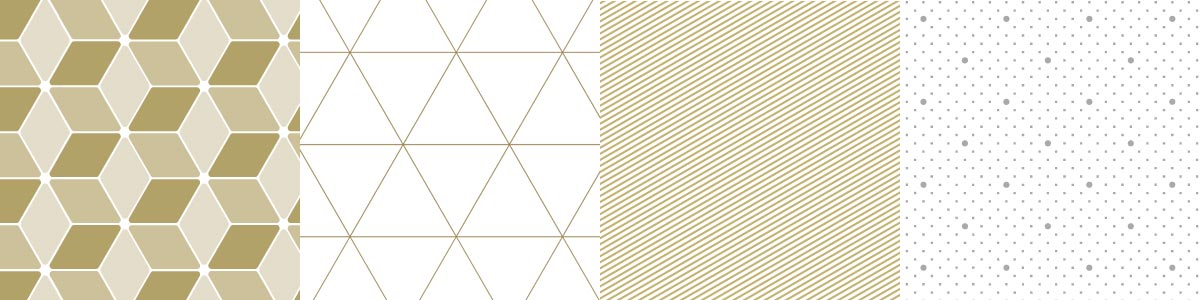
Asset downloads require a Georgia Tech login. To access downloads, first log in with your GT account.
Guidelines
- To import swatches in Adobe Illustrator, choose Open Swatch Library > Other Library from the Swatches panel menu.
- Select the file from which you want to import swatches, and click Open. The imported swatches appear in a swatch library panel (not the Swatches panel).
Requires Georgia Tech login
Download Shapes and Pattern Files (ZIP)
File Contents:
- Shapes:
- GT__DesignElements.ai
- Patterns:
- GTPattern_DotMatrix.ai
- GTPattern_Hive.ai
- GTPattern_Mosaic.ai
- GTPattern_Pinstripes.ai
