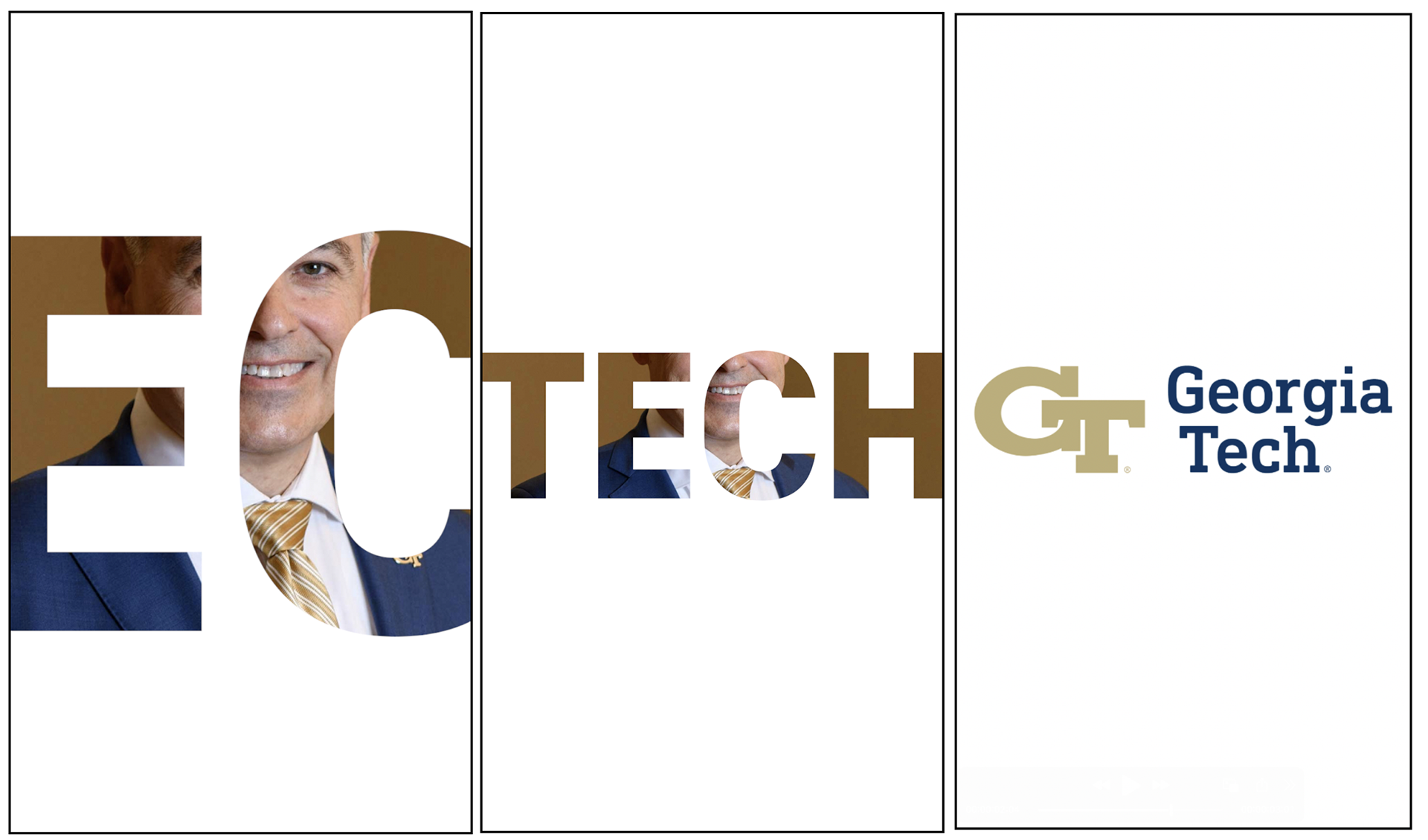Video Templates
Ensure videos are properly branded by using the Georgia Tech logo bug, closing slide, and lower thirds templates. Video templates have expanded to include additional colors, sizes, positions, alignments, and backgrounds for lower thirds and information overlays. See the instructional videos below for demonstrations of the new features.
Review the video style guide for additional branding guidelines, the planning and filming checklists before production begins, and the 11-step video editing workflow to streamline each phase of production.
Asset downloads require a Georgia Tech login. To access downloads, first log in with your GT account.
(text and background only visible when logged in)

Requires Georgia Tech login
Download the 2025 Video Templates (ZIP)
File Contents:
- Backgrounds
- Branded Transitions
- Information Overlays
- Intros/Outros
- Log Bug
- Lower Thirds*
*2021 lower thirds are also included. The 2021 and 2025 versions are the only lower thirds approved for use.
(text and background only visible when logged in)
What's New?
1. Updated Lower Thirds Design


2. Adjustable Lower Thirds Frames
Increasing the “Extend Frame” value under the “Graphic Parameter" extends the lower thirds (LT) frame, horizontally, to accommodate longer titles. Here's where the adjustment is made:
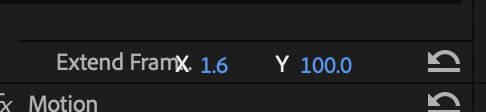


3. Right- and Left-Side Lower Thirds Options
Right side and left side lower thirds options for subjects on either side of the screen or multiple subjects.


4. Information/Text Block Customization
A. Position and Alignment
- Text blocks can be positioned strategically where they best suit video framing.

- Text in information blocks can be left- or right-aligned.
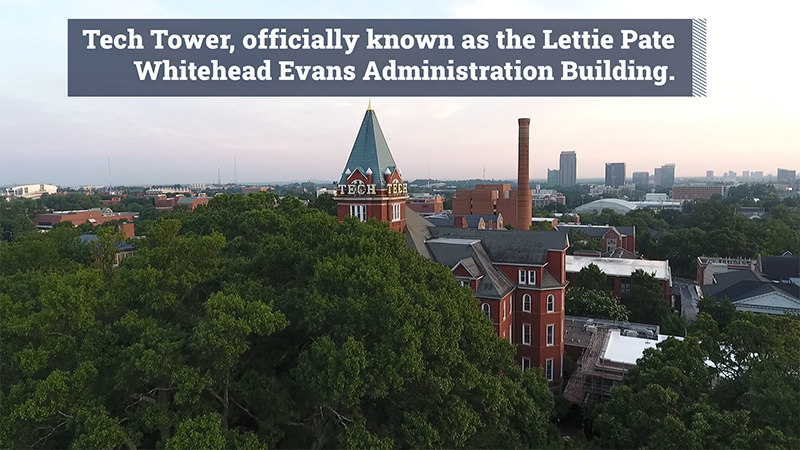
B. Multiple Color Combinations
- Text color to six branded color options.
- Bar color to three branded colors.
- Text frame to two branded colors.
- Opacity adjustments.
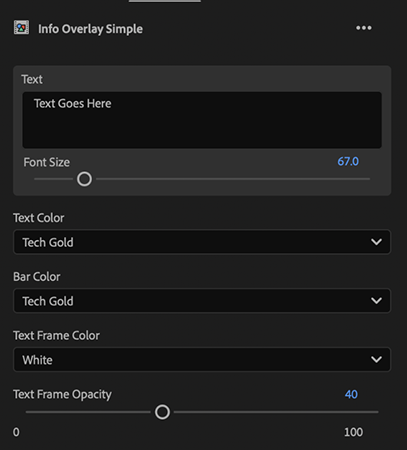
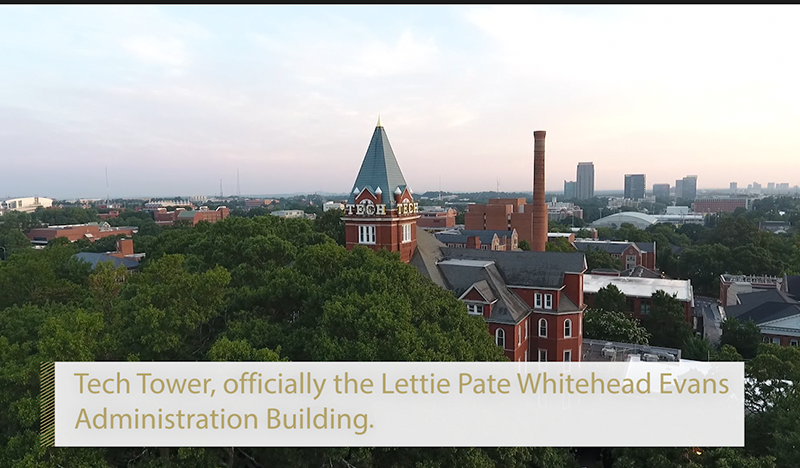
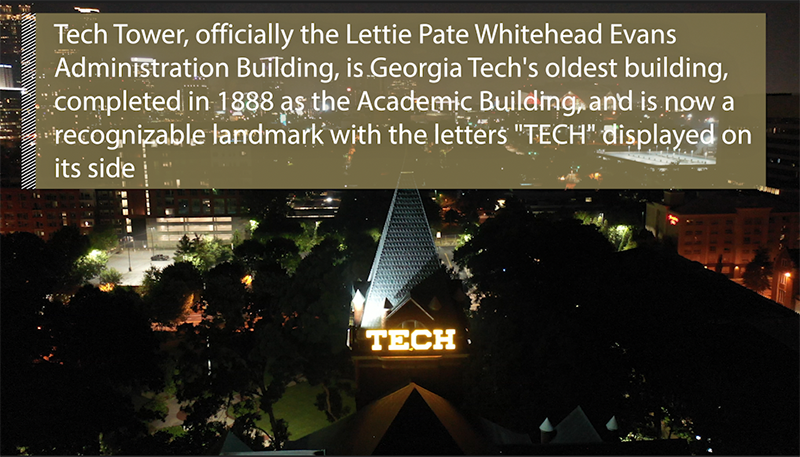
C. Dynamic Sizing
All elements (text, bar, text frame) are reactive/dynamic and adjust as you input text.
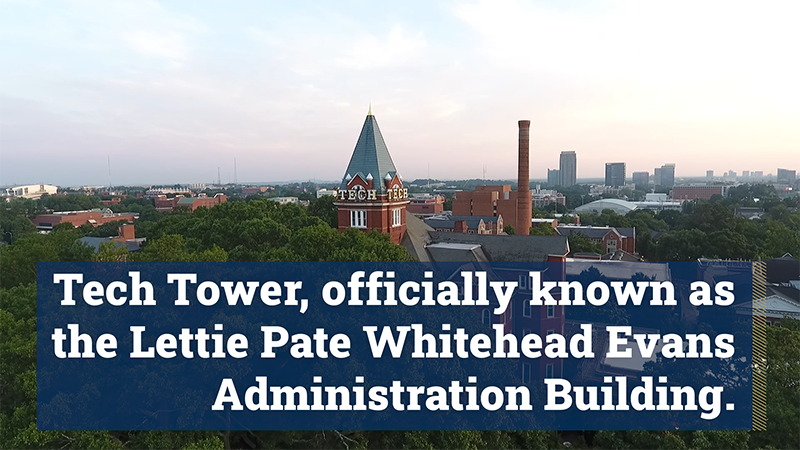
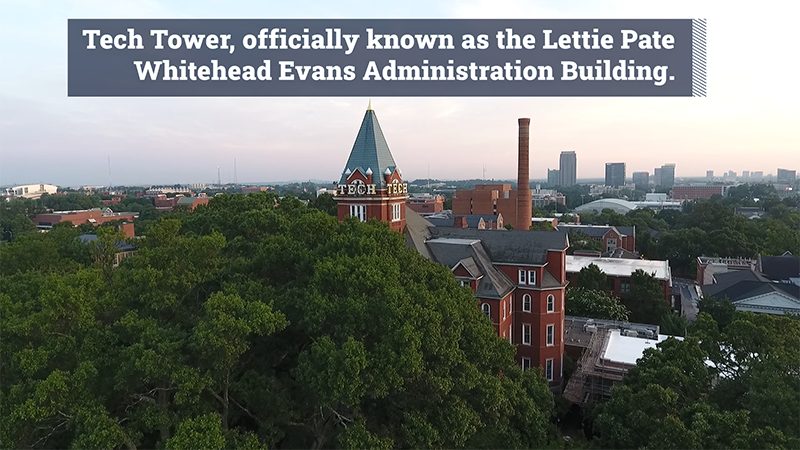
5. Static and Motion Backgrounds
Branded backgrounds in moving or static formats are available for use as full screen underlays behind graphics, stills, infographics, etc.
Motion-Based:

Static:
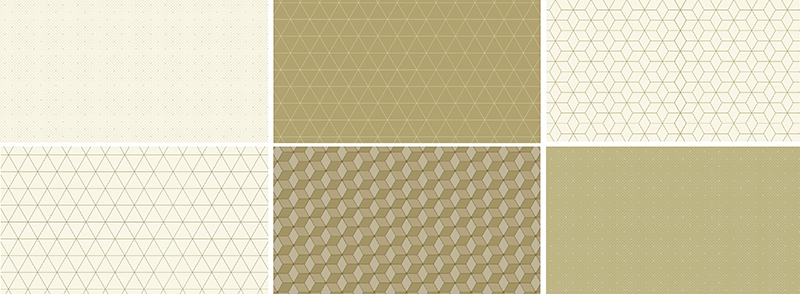
6. Tag for Social Media Vertical Videos (9 x 16)